Web Smarts - Business Savvy
We’ve been building websites since 1998
We are trusted advisors to Over 50 Active Clients within several industries including associations and nonprofits, healthcare, financial services, retail, B2B and more.

We Are
Trusted
Partners
After we deliver a quality website on time and within your budget, we will be there for when it really counts. We will be proactive, consultative and strategic after we launch your website.

We Are
Integration
Experts
We’ve integrated with virtually every AMS system on the market as well as most LMS, publication, advocacy and career center applications. Our company was founded on custom development.

We build websites that are easy to edit, manage and design using the best content management system on the market, Sitefinity CMS.
We Provide A Full Spectrum Of Services
Our Clients Are Our Partners....
John Wurm

The team at Vanguard helped us think about our digital presence from the perspective and needs of our users, while holding true to the values our organization espouses.
Connect With Us
Improve Your Webcopy

The
Vanguard View
Technology articles about one topic from the perspective of Leadership, Marketing and IT professionals .
Canonical URLs and their Impact on Sitefinity Content Types
You may have heard the term "canonical URL," as it has an impact on your Search Engine Optimization (SEO) strategy. In essence, a Canonical URL symbolizes a preferred version of a URL that search engines should use to send user traffic. It's an HTML link element with the attribute of rel="canonical" and lives inside the <head> tag of a webpage. Canonical URLs are ultimately the solution to duplicate content.
Sitefinity CMS comes with the following out-of-the-box content types:
- News
- Events
- Blogs
- Document and Files
There are certainly more, but for this article, let's discuss News as it is one of the most commonly used content types in Sitefinity CMS. When using the content type, you may run into a scenario where you have three News widgets that all live on different pages. In this scenario we have the following pages:
- Page 1 (contains a news widget that filters by categories “technology” and “integrations”).
- Page 2 (contains a news widget that filters by categories “integrations” and “design”).
- Page 3 (contains a news widget that filters by category “technology”).
All three pages will likely display some of the same News articles due to how these News items are categorized in Sitefinity CMS. This is a content duplication issue, but how do we handle this with Sitefinity CMS?
The solution is to implement a canonical URL for our News content type. In doing so, we'll ensure that no matter how many times the same News articles are referenced throughout a website, search engines should only use one canonical URL to drive user traffic.
To set a canonical URL for the News content type, navigate to:
- Sitefinity>Content Types>News
- On the bottom right-hand side of your screen, select “Pages where News are published.”
- Locate the page that you’d like to set as the top priority/landing page for all News items and select the “Actions” menu.
- Selecting the “Top” option will automatically move the page to priority number and becomes the default page where your News items are published.
In making this setting update, you’re telling the Sitefinity CMS that you’ve chosen a specific page that search engines should use to send users to when they attempt to view news items from their search engines, along with specifying the default landing page that contains all of your news items.
If you have questions or would like to learn more about Sitefinity’s canonical URL capabilities, please contact your Vanguard Client Service or Project Manager.
Vanguard Tips & Tricks
We provide helpful hints you never knew you needed for our clients. Check out "Vanguard Tips & Tricks" to learn quick and simple hacks to make managing your website easier than ever.
Canonical URLs and their Impact on Sitefinity Content Types
You may have heard the term "canonical URL," as it has an impact on your Search Engine Optimization (SEO) strategy. In essence, a Canonical URL symbolizes a preferred version of a URL that search engines should use to send user traffic. It's an HTML link element with the attribute of rel="canonical" and lives inside the <head> tag of a webpage. Canonical URLs are ultimately the solution to duplicate content.
Sitefinity CMS comes with the following out-of-the-box content types:
- News
- Events
- Blogs
- Document and Files
There are certainly more, but for this article, let's discuss News as it is one of the most commonly used content types in Sitefinity CMS. When using the content type, you may run into a scenario where you have three News widgets that all live on different pages. In this scenario we have the following pages:
- Page 1 (contains a news widget that filters by categories “technology” and “integrations”).
- Page 2 (contains a news widget that filters by categories “integrations” and “design”).
- Page 3 (contains a news widget that filters by category “technology”).
All three pages will likely display some of the same News articles due to how these News items are categorized in Sitefinity CMS. This is a content duplication issue, but how do we handle this with Sitefinity CMS?
The solution is to implement a canonical URL for our News content type. In doing so, we'll ensure that no matter how many times the same News articles are referenced throughout a website, search engines should only use one canonical URL to drive user traffic.
To set a canonical URL for the News content type, navigate to:
- Sitefinity>Content Types>News
- On the bottom right-hand side of your screen, select “Pages where News are published.”
- Locate the page that you’d like to set as the top priority/landing page for all News items and select the “Actions” menu.
- Selecting the “Top” option will automatically move the page to priority number and becomes the default page where your News items are published.
In making this setting update, you’re telling the Sitefinity CMS that you’ve chosen a specific page that search engines should use to send users to when they attempt to view news items from their search engines, along with specifying the default landing page that contains all of your news items.
If you have questions or would like to learn more about Sitefinity’s canonical URL capabilities, please contact your Vanguard Client Service or Project Manager.
Case Studies
Vanguard conducts thorough preliminary investigative work to ensure your website is built to cater specifically to your target audience and meet your organization’s goals. Check out some of the case studies on some of our most recent client success stories.
What Can Vanguard Do For You?
As your organization grows and evolves, your website should as well. Whether you are looking to generate more traffic, implement custom functionality, mobile compatibility, integrate your systems, or give your site a complete redesign, Vanguard Technology is your go-to web partner. Reach out to us with your current concerns with your website, and our experts will happily provide a solution.
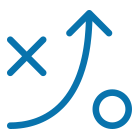

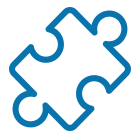
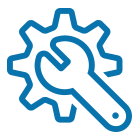
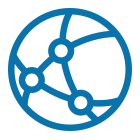

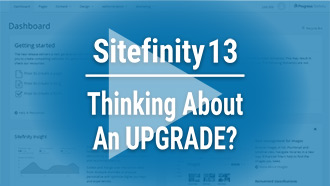



Leave a commentOrder by
Newest on top Oldest on top