Web Smarts - Business Savvy
We’ve been building websites since 1998
We are trusted advisors to Over 50 Active Clients within several industries including associations and nonprofits, healthcare, financial services, retail, B2B and more.

We Are
Trusted
Partners
After we deliver a quality website on time and within your budget, we will be there for when it really counts. We will be proactive, consultative and strategic after we launch your website.

We Are
Integration
Experts
We’ve integrated with virtually every AMS system on the market as well as most LMS, publication, advocacy and career center applications. Our company was founded on custom development.

We build websites that are easy to edit, manage and design using the best content management system on the market, Sitefinity CMS.
We Provide A Full Spectrum Of Services
Our Clients Are Our Partners....
John Wurm

The team at Vanguard helped us think about our digital presence from the perspective and needs of our users, while holding true to the values our organization espouses.
Connect With Us
Improve Your Webcopy

The
Vanguard View
Technology articles about one topic from the perspective of Leadership, Marketing and IT professionals .
The Importance of Paragraphs and how to use them in Sitefinity
The paragraph tag is the most commonly used element in HTML. Its main purpose is to separate large chunks of content so that it’s much easier to read.
Paragraph tags look like this:
<p></p>
Break Tags: They Break my Heart
I’ve been working with CMS websites for several years, and one of the trends I’ve noticed is clients using break tags like this:
<br>
...to separate content instead of utilizing the paragraph tag. Now, using break tags technically works and usually achieves the desired effect, however this can lead into some problems down the road.
The issue with break tags is that you need to make sure you’ve entered in the correct amount to get consistent spacing. Usually, it takes two break tags to get a good amount of spacing. But, what happens if another content editor thinks three is the magic number? This leads to inconsistent spacing between elements.
Paragraph Power
Now, let’s talk about the benefits of paragraph tags. Paragraphs are block elements that can be styled via the global stylesheet. This allows us to control the margin, line height, and other attributes, much like any other element of the site. This is important because if you’d like to change any of those attributes, it can be done in one centralized place. This allows changes to be made much more efficiently.
A good example would be a change in the spacing between bodies of text. For example, the current margin of paragraphs is 20px, but you’d like it to be increased to 40px. With break tags, those adjustments would simply not be possible, at least not possible without having to go into every single page of the website and adding an additional break tag. Now that’s a TON of work!
Another advantage of using paragraph tags is mobile display. For example, you may have two columns with bodies of text, but the last body does not have a paragraph tag wrapped around it. With mobile viewing, those two columns get stacked on top of each other. But whoops! There’s no spacing? That’s because there is no paragraph element to give it that extra bottom margin to make things separated. This goes for images as well. Best practice scenario is to wrap images that you have on the page with a paragraph tag for the same reasons illustrated above for bodies of text.
How to Apply Them in Sitefinity
Below is a video demonstrating how to apply paragraph tags in both webforms and MVC.
If you have questions about paragraph tags or would simply like to learn more, reach out to your Vanguard Client Services Manager.
Vanguard Tips & Tricks
We provide helpful hints you never knew you needed for our clients. Check out "Vanguard Tips & Tricks" to learn quick and simple hacks to make managing your website easier than ever.
The Importance of Paragraphs and how to use them in Sitefinity
The paragraph tag is the most commonly used element in HTML. Its main purpose is to separate large chunks of content so that it’s much easier to read.
Paragraph tags look like this:
<p></p>
Break Tags: They Break my Heart
I’ve been working with CMS websites for several years, and one of the trends I’ve noticed is clients using break tags like this:
<br>
...to separate content instead of utilizing the paragraph tag. Now, using break tags technically works and usually achieves the desired effect, however this can lead into some problems down the road.
The issue with break tags is that you need to make sure you’ve entered in the correct amount to get consistent spacing. Usually, it takes two break tags to get a good amount of spacing. But, what happens if another content editor thinks three is the magic number? This leads to inconsistent spacing between elements.
Paragraph Power
Now, let’s talk about the benefits of paragraph tags. Paragraphs are block elements that can be styled via the global stylesheet. This allows us to control the margin, line height, and other attributes, much like any other element of the site. This is important because if you’d like to change any of those attributes, it can be done in one centralized place. This allows changes to be made much more efficiently.
A good example would be a change in the spacing between bodies of text. For example, the current margin of paragraphs is 20px, but you’d like it to be increased to 40px. With break tags, those adjustments would simply not be possible, at least not possible without having to go into every single page of the website and adding an additional break tag. Now that’s a TON of work!
Another advantage of using paragraph tags is mobile display. For example, you may have two columns with bodies of text, but the last body does not have a paragraph tag wrapped around it. With mobile viewing, those two columns get stacked on top of each other. But whoops! There’s no spacing? That’s because there is no paragraph element to give it that extra bottom margin to make things separated. This goes for images as well. Best practice scenario is to wrap images that you have on the page with a paragraph tag for the same reasons illustrated above for bodies of text.
How to Apply Them in Sitefinity
Below is a video demonstrating how to apply paragraph tags in both webforms and MVC.
If you have questions about paragraph tags or would simply like to learn more, reach out to your Vanguard Client Services Manager.
Case Studies
Vanguard conducts thorough preliminary investigative work to ensure your website is built to cater specifically to your target audience and meet your organization’s goals. Check out some of the case studies on some of our most recent client success stories.
What Can Vanguard Do For You?
As your organization grows and evolves, your website should as well. Whether you are looking to generate more traffic, implement custom functionality, mobile compatibility, integrate your systems, or give your site a complete redesign, Vanguard Technology is your go-to web partner. Reach out to us with your current concerns with your website, and our experts will happily provide a solution.
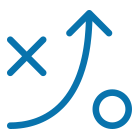

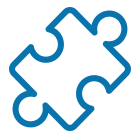
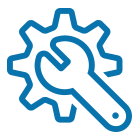
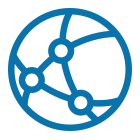

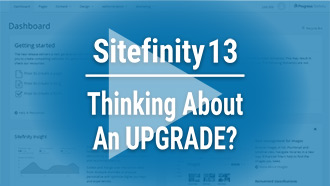



Leave a commentOrder by
Newest on top Oldest on top