Web Smarts - Business Savvy
We’ve been building websites since 1998
We are trusted advisors to Over 50 Active Clients within several industries including associations and nonprofits, healthcare, financial services, retail, B2B and more.

We Are
Trusted
Partners
After we deliver a quality website on time and within your budget, we will be there for when it really counts. We will be proactive, consultative and strategic after we launch your website.

We Are
Integration
Experts
We’ve integrated with virtually every AMS system on the market as well as most LMS, publication, advocacy and career center applications. Our company was founded on custom development.

We build websites that are easy to edit, manage and design using the best content management system on the market, Sitefinity CMS.
We Provide A Full Spectrum Of Services
Our Clients Are Our Partners....
John Wurm

The team at Vanguard helped us think about our digital presence from the perspective and needs of our users, while holding true to the values our organization espouses.
Connect With Us
Improve Your Webcopy

The
Vanguard View
Technology articles about one topic from the perspective of Leadership, Marketing and IT professionals .
Improving Internal Website Search
However, it is often the case that the website’s owners add their personal bias when creating a navigation structure based on what they think is important. Therefore, there must be a method to bridge that gap. The keyword search tool then becomes the primary outlet for users to find the information that is important to them.
Searching More than Just Your Website
Sitefinity's web content management software allows developers, like me, to customize the internal search mechanism. The search is built on the Apache Lucene technology. Lucene is the de facto standard for search libraries. It is a full-featured text search engine. Sitefinity has exposed portions of this technology to allow for customization. As a developer, I can plug in data from other sources outside of a website to include in your website’s search results. This ability allows developers to easily include content from many different locations in one set of search results. A keyword search pulling results from many different locations (often the website and other systems like an AMS, CRS, and/or LMS) is often referred to as a federated search. For each result, all that is needed is the title, content, and the URL of where the content can be found.Customization by Facets
An additional customization that can be made to the keyword search is the creation of facets. Facets allow users to filter the search results by a particular attribute. For example, a user enters a keyword into the search and receives 200 results. It is unlikely that the user will review all 200 results. In this instance, you will want to present to the user with the ability to filter these results down to only what they are looking for. Maybe the user is only looking for events or blog posts, and therefore would select one of these facets to eliminate the results that do not fall within these content types. Another example of a facet is a date range, giving the user the ability to filter by when the content was published.Searching by Category
If you have visited websites such as Best Buy or Amazon recently, you might have noticed that you no longer have to enter a search term to obtain these search facets. The reason is that these websites use their navigation structure to define their product categories so the navigation, itself, is a filter. These websites manage a wide range of products, all of which are distinct, yet can have similarities between them. Informative content on your website can be treated just like a product, searching through it in the same way as you would a product. All of the content on a website can belong to shared categories. Sitefinity allows users to setup these shared categories and we can leverage that to create facets in your website’s keyword search.Customizing Search Results
As an organization, your website’s administrator can predetermine what content should be prioritized on the search results for the user’s specific requests. This is helpful when marketing a product, event, blog post, etc. For example, if a user searches for the term “Red,” the first results can be something that doesn’t pertain to the term, but something your organization chooses to promote. All other results will be ranked by their relevancy to the search term. The goal of this is to give the user a perfect balance of the information they request as well as information your organization would like them to see.Deliver Relevant Content to your Users
As you can see, there are many options to guide users to content that is most relevant to them on your website. Given that the layout and navigation of a site may not always get a user to the information that is important to them, you have the option of giving the user more tools on the website’s keyword search by providing more results from more locations and allowing the user to filler by type or category. If you want to learn more about efficiently delivering the most relevant content to your users through custom internal search, reach out to the Vanguard team!Vanguard Tips & Tricks
We provide helpful hints you never knew you needed for our clients. Check out "Vanguard Tips & Tricks" to learn quick and simple hacks to make managing your website easier than ever.
Improving Internal Website Search
However, it is often the case that the website’s owners add their personal bias when creating a navigation structure based on what they think is important. Therefore, there must be a method to bridge that gap. The keyword search tool then becomes the primary outlet for users to find the information that is important to them.
Searching More than Just Your Website
Sitefinity's web content management software allows developers, like me, to customize the internal search mechanism. The search is built on the Apache Lucene technology. Lucene is the de facto standard for search libraries. It is a full-featured text search engine. Sitefinity has exposed portions of this technology to allow for customization. As a developer, I can plug in data from other sources outside of a website to include in your website’s search results. This ability allows developers to easily include content from many different locations in one set of search results. A keyword search pulling results from many different locations (often the website and other systems like an AMS, CRS, and/or LMS) is often referred to as a federated search. For each result, all that is needed is the title, content, and the URL of where the content can be found.Customization by Facets
An additional customization that can be made to the keyword search is the creation of facets. Facets allow users to filter the search results by a particular attribute. For example, a user enters a keyword into the search and receives 200 results. It is unlikely that the user will review all 200 results. In this instance, you will want to present to the user with the ability to filter these results down to only what they are looking for. Maybe the user is only looking for events or blog posts, and therefore would select one of these facets to eliminate the results that do not fall within these content types. Another example of a facet is a date range, giving the user the ability to filter by when the content was published.Searching by Category
If you have visited websites such as Best Buy or Amazon recently, you might have noticed that you no longer have to enter a search term to obtain these search facets. The reason is that these websites use their navigation structure to define their product categories so the navigation, itself, is a filter. These websites manage a wide range of products, all of which are distinct, yet can have similarities between them. Informative content on your website can be treated just like a product, searching through it in the same way as you would a product. All of the content on a website can belong to shared categories. Sitefinity allows users to setup these shared categories and we can leverage that to create facets in your website’s keyword search.Customizing Search Results
As an organization, your website’s administrator can predetermine what content should be prioritized on the search results for the user’s specific requests. This is helpful when marketing a product, event, blog post, etc. For example, if a user searches for the term “Red,” the first results can be something that doesn’t pertain to the term, but something your organization chooses to promote. All other results will be ranked by their relevancy to the search term. The goal of this is to give the user a perfect balance of the information they request as well as information your organization would like them to see.Deliver Relevant Content to your Users
As you can see, there are many options to guide users to content that is most relevant to them on your website. Given that the layout and navigation of a site may not always get a user to the information that is important to them, you have the option of giving the user more tools on the website’s keyword search by providing more results from more locations and allowing the user to filler by type or category. If you want to learn more about efficiently delivering the most relevant content to your users through custom internal search, reach out to the Vanguard team!Case Studies
Vanguard conducts thorough preliminary investigative work to ensure your website is built to cater specifically to your target audience and meet your organization’s goals. Check out some of the case studies on some of our most recent client success stories.
What Can Vanguard Do For You?
As your organization grows and evolves, your website should as well. Whether you are looking to generate more traffic, implement custom functionality, mobile compatibility, integrate your systems, or give your site a complete redesign, Vanguard Technology is your go-to web partner. Reach out to us with your current concerns with your website, and our experts will happily provide a solution.
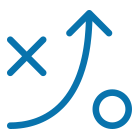

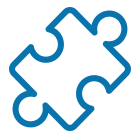
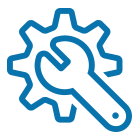
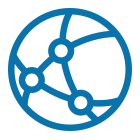

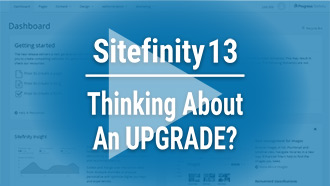



Leave a commentOrder by
Newest on top Oldest on top