Web Smarts - Business Savvy
We’ve been building websites since 1998
We are trusted advisors to Over 50 Active Clients within several industries including associations and nonprofits, healthcare, financial services, retail, B2B and more.

We Are
Trusted
Partners
After we deliver a quality website on time and within your budget, we will be there for when it really counts. We will be proactive, consultative and strategic after we launch your website.

We Are
Integration
Experts
We’ve integrated with virtually every AMS system on the market as well as most LMS, publication, advocacy and career center applications. Our company was founded on custom development.

We build websites that are easy to edit, manage and design using the best content management system on the market, Sitefinity CMS.
We Provide A Full Spectrum Of Services
Our Clients Are Our Partners....
John Wurm

The team at Vanguard helped us think about our digital presence from the perspective and needs of our users, while holding true to the values our organization espouses.
Connect With Us
Improve Your Webcopy

The
Vanguard View
Technology articles about one topic from the perspective of Leadership, Marketing and IT professionals .
Adding Search, Video Pays UX Dividends
UX Benefits of Adding Search, Video Worth the Effort
While adding search and video to your association’s website isn’t exactly easy, the enhanced user experience (UX) that is created will make the investment of additional programming resources worthwhile.
Putting Search into Practice
Faceted searches are easier to add since the content resides on your website and is already tagged and categorized by content type such as events, blogs, news or web page. Users can then use filters to narrow their queries. For example, in the case of an events search, you could allow users to filter by date, location, event type or subject matter. For blogs and news, you can give users the option to filter by publication date or topic.
Federated searches are more complicated since they require culling results from multiple sources. Since there’s no easy way to prioritize the combined results, you could just provide a list of separate search results from each platform. Or, you can specify criteria for combining the results.
To put this into perspective, let’s use a simple analogy:
Say you’re new to town and you ask two of your neighbors to provide recommendations of five restaurants, but neither list matches the other. So now you have 10 restaurants from which to choose. How do you rank the combined results? You can either list the results separately, with Neighbor 1 ranking his and Neighbor 2 ranking hers. Or you can combine the results and ask a third neighbor to rank all 10.
But with technology, we can write an algorithm that combines the two neighbors’ lists and then ranks them based on criteria that you specify, such as alphabetically, by those that are closest to your location or maybe based on price.
Sitefinity performs such federated search results nightly, pulling data from your selected sources and prioritizing the results based on criteria you establish.
Options Available for Video
Video content always makes your website more dynamic and interesting, inviting visitors to stay connected longer while they watch and listen. Videos can either reside on your website, or they can be imported from outside content delivery networks such as YouTube or Vimeo.
There are basically two ways to embed videos onto your website: Using Sitefinity’s “Videos Widget” or by importing videos from a content delivery network (CDN) such as YouTube.
With Sitefinity’s Video Widget, website administrators can simply drag and drop the video files they want to use by clicking on “Select videos from your computer” to locate the files, and then clicking “Open.” The name of the video and its size will be displayed in the “Upload videos” page. After the video has been imported, you can edit certain properties, change the title and tag or categorize it so that it can be easily found using a keyword search.
The other way to add videos to your website is to import them from a CDN, which avoids storage and bandwidth issues since videos are large files that can take up a lot of space. In addition, if numerous visitors are watching videos on your website simultaneously, it might take a long time for them to load or they might stop and start playing intermittently.
To embed a video from YouTube, you first must upload your video onto the CDN and then import it to your website using the “Share” button. Then simply copy, cut and paste the embed code into the Sitefinity Video Widget and the video will upload.
Small Effort, Big Benefits
There is some additional work, albeit it minimal, required to enhance your website's search function and to add videos to the content mix. But the return in terms of enhanced UX and the possibility of generating increased, or even new, revenue streams is well worth the effort.
Vanguard Tips & Tricks
We provide helpful hints you never knew you needed for our clients. Check out "Vanguard Tips & Tricks" to learn quick and simple hacks to make managing your website easier than ever.
Adding Search, Video Pays UX Dividends
UX Benefits of Adding Search, Video Worth the Effort
While adding search and video to your association’s website isn’t exactly easy, the enhanced user experience (UX) that is created will make the investment of additional programming resources worthwhile.
Putting Search into Practice
Faceted searches are easier to add since the content resides on your website and is already tagged and categorized by content type such as events, blogs, news or web page. Users can then use filters to narrow their queries. For example, in the case of an events search, you could allow users to filter by date, location, event type or subject matter. For blogs and news, you can give users the option to filter by publication date or topic.
Federated searches are more complicated since they require culling results from multiple sources. Since there’s no easy way to prioritize the combined results, you could just provide a list of separate search results from each platform. Or, you can specify criteria for combining the results.
To put this into perspective, let’s use a simple analogy:
Say you’re new to town and you ask two of your neighbors to provide recommendations of five restaurants, but neither list matches the other. So now you have 10 restaurants from which to choose. How do you rank the combined results? You can either list the results separately, with Neighbor 1 ranking his and Neighbor 2 ranking hers. Or you can combine the results and ask a third neighbor to rank all 10.
But with technology, we can write an algorithm that combines the two neighbors’ lists and then ranks them based on criteria that you specify, such as alphabetically, by those that are closest to your location or maybe based on price.
Sitefinity performs such federated search results nightly, pulling data from your selected sources and prioritizing the results based on criteria you establish.
Options Available for Video
Video content always makes your website more dynamic and interesting, inviting visitors to stay connected longer while they watch and listen. Videos can either reside on your website, or they can be imported from outside content delivery networks such as YouTube or Vimeo.
There are basically two ways to embed videos onto your website: Using Sitefinity’s “Videos Widget” or by importing videos from a content delivery network (CDN) such as YouTube.
With Sitefinity’s Video Widget, website administrators can simply drag and drop the video files they want to use by clicking on “Select videos from your computer” to locate the files, and then clicking “Open.” The name of the video and its size will be displayed in the “Upload videos” page. After the video has been imported, you can edit certain properties, change the title and tag or categorize it so that it can be easily found using a keyword search.
The other way to add videos to your website is to import them from a CDN, which avoids storage and bandwidth issues since videos are large files that can take up a lot of space. In addition, if numerous visitors are watching videos on your website simultaneously, it might take a long time for them to load or they might stop and start playing intermittently.
To embed a video from YouTube, you first must upload your video onto the CDN and then import it to your website using the “Share” button. Then simply copy, cut and paste the embed code into the Sitefinity Video Widget and the video will upload.
Small Effort, Big Benefits
There is some additional work, albeit it minimal, required to enhance your website's search function and to add videos to the content mix. But the return in terms of enhanced UX and the possibility of generating increased, or even new, revenue streams is well worth the effort.
Case Studies
Vanguard conducts thorough preliminary investigative work to ensure your website is built to cater specifically to your target audience and meet your organization’s goals. Check out some of the case studies on some of our most recent client success stories.
What Can Vanguard Do For You?
As your organization grows and evolves, your website should as well. Whether you are looking to generate more traffic, implement custom functionality, mobile compatibility, integrate your systems, or give your site a complete redesign, Vanguard Technology is your go-to web partner. Reach out to us with your current concerns with your website, and our experts will happily provide a solution.
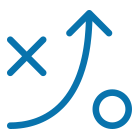

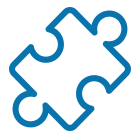
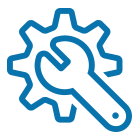
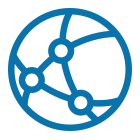

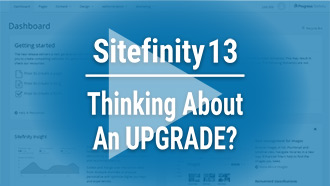



Leave a commentOrder by
Newest on top Oldest on top