
Features Your Website Needs: Faceted Search
When you are browsing through a website looking for something specific, it is likely that your first action will be to search for it using a key word in the search bar. But, when there are hundreds of pages of results based on that key word, how are you going to locate the content you are specifically searching for without skimming through all the result items? That is where faceted searches come in handy.
Here is a real-world example: You want to purchase new headphones, so you navigate to Amazon.com and search “headphones.” You are given over 2,000 results. Nobody has the time to look through all 2,000 of them, so you need to narrow down your search by using filters. Typically, you will find these filters, or facets, on the left-hand side of the search results page.
For our “headphones” example on Amazon, the faceted search allows you to narrow down by facet groups including Brand, Price, Color, Features, Type, Style, and more.
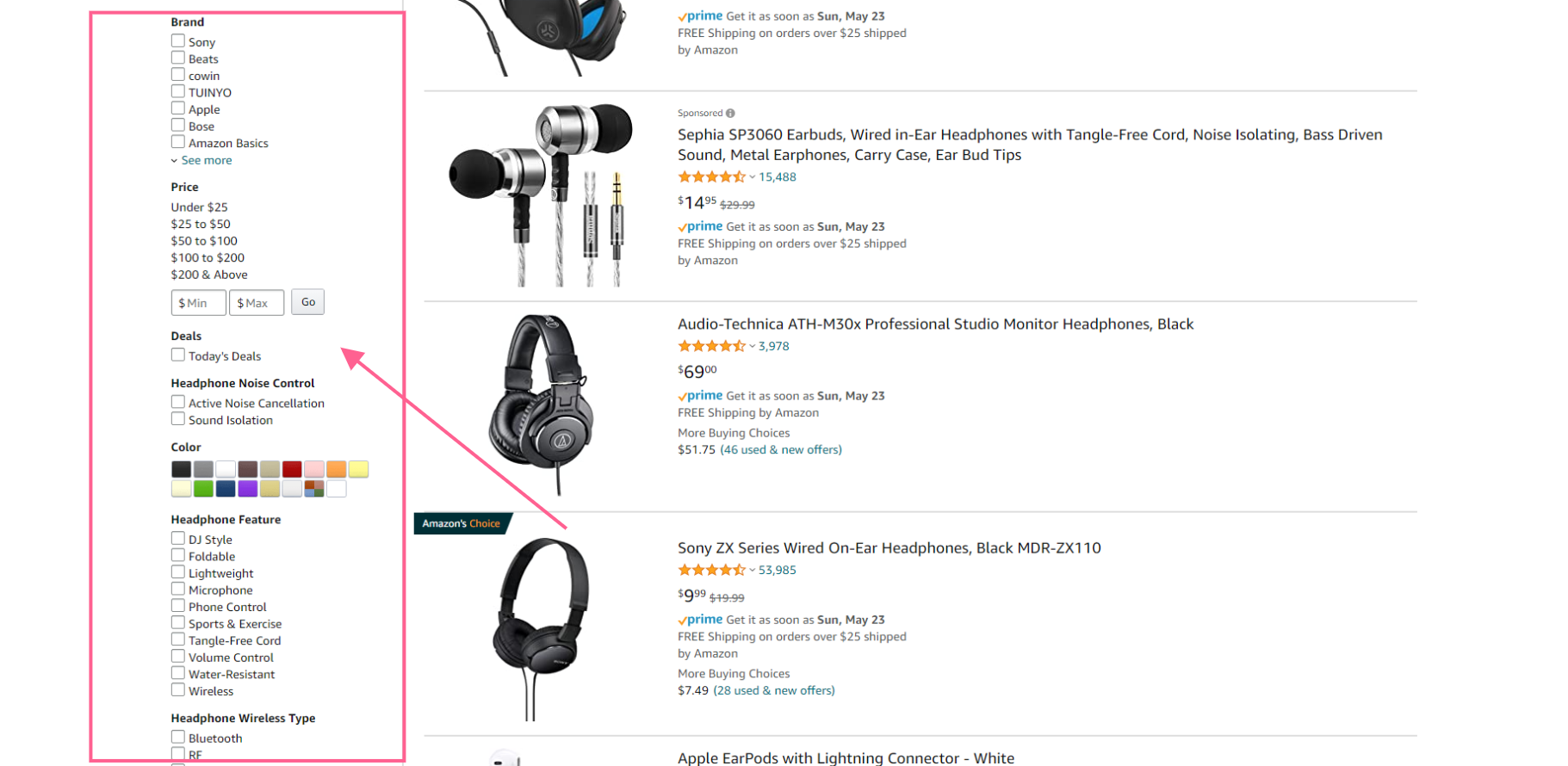 Screenshot from https://www.amazon.com/s?k=headphones&crid=1JL0O2359NJR9&sprefix=headp%2Caps%2C199&ref=nb_sb_ss_ts-doa-p_1_5
Screenshot from https://www.amazon.com/s?k=headphones&crid=1JL0O2359NJR9&sprefix=headp%2Caps%2C199&ref=nb_sb_ss_ts-doa-p_1_5
For our example, let’s filter down by selecting the following facets:
- Brand: Sony
- Price: $50-$100
- Color: Black
By selecting those specific facets, I went from 2,000 results to 48 results. This is why having a faceted search is so important for a streamlined user experience.
Vanguard builds custom faceted searches for many of our clients. Overall, we see great user satisfaction when a client’s website has a faceted search on its search results page.
There are many ways you can group different facets together. Many times, we will see clients want a facet group called “Content Types” with facets including Events, Pages, Documents, Blogs, etc. Other times, clients will want to have a “Topics” facet group. In this case, the user can sort by a wide range of predetermined topics. The website admin will often utilize taxonomy, which is the classification and organization of content through tags, categories, etc. to apply categories to content in order for it to display in the faceted search appropriately.
There are many other types of facets you can choose. It all depends on what your users are looking for. Vanguard recommends conducting Discovery work to determine what your users are going to be searching for, and the best facets to include.
If you are interested in implementing a faceted search on your website, reach out to your friendly project or client manager at Vanguard to get started!